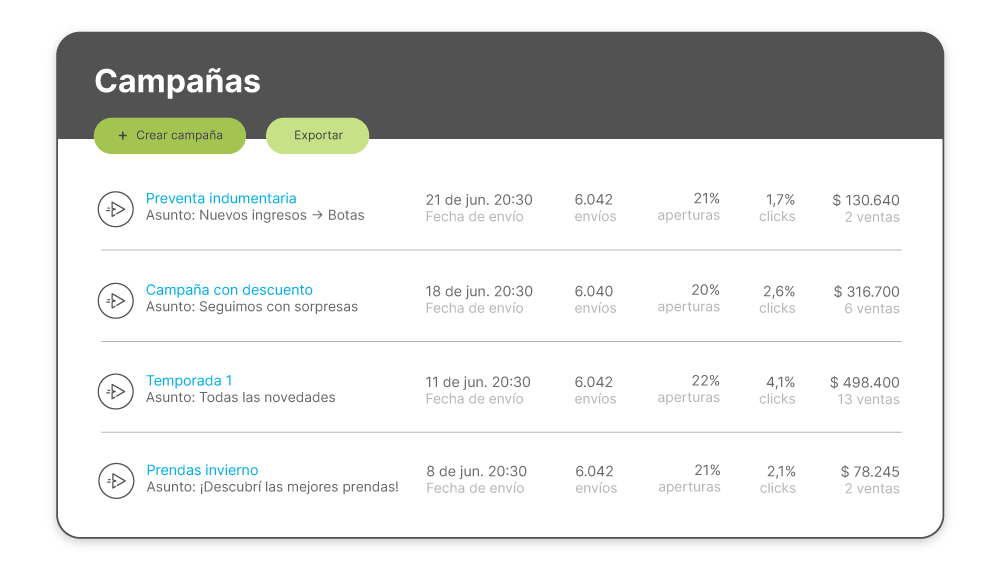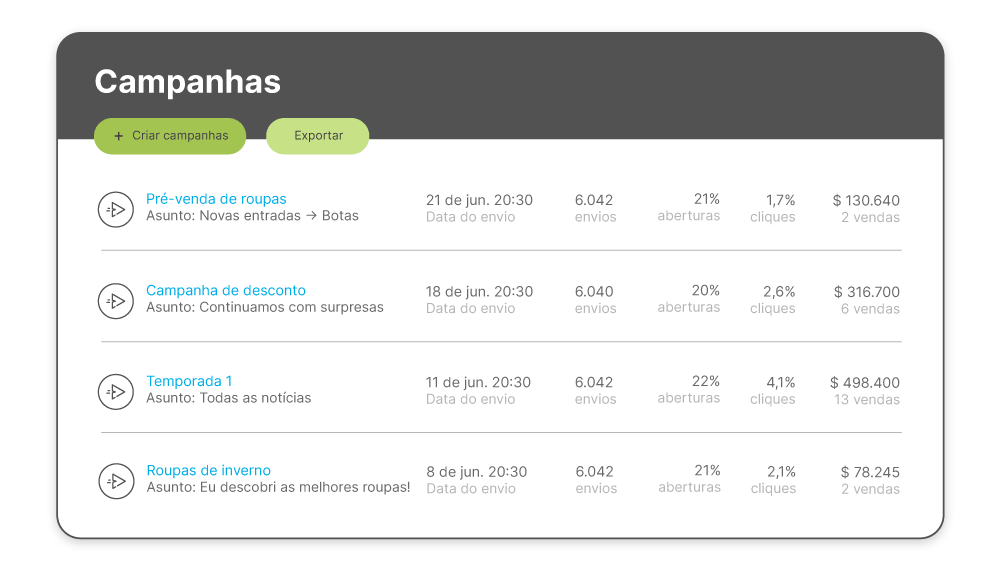Changelog
Follow up on the latest improvements and updates.
RSS
Now you can see the details of assisted sales for each campaign in the
Activity
section.This will allow you to view and analyze all the information about your communication performance in one place.
---
🇧🇷 You can now see the details of the assisted sales for each campaign in the
Activity
section. This will allow you to view and analyze all information about your communication performance in one place.
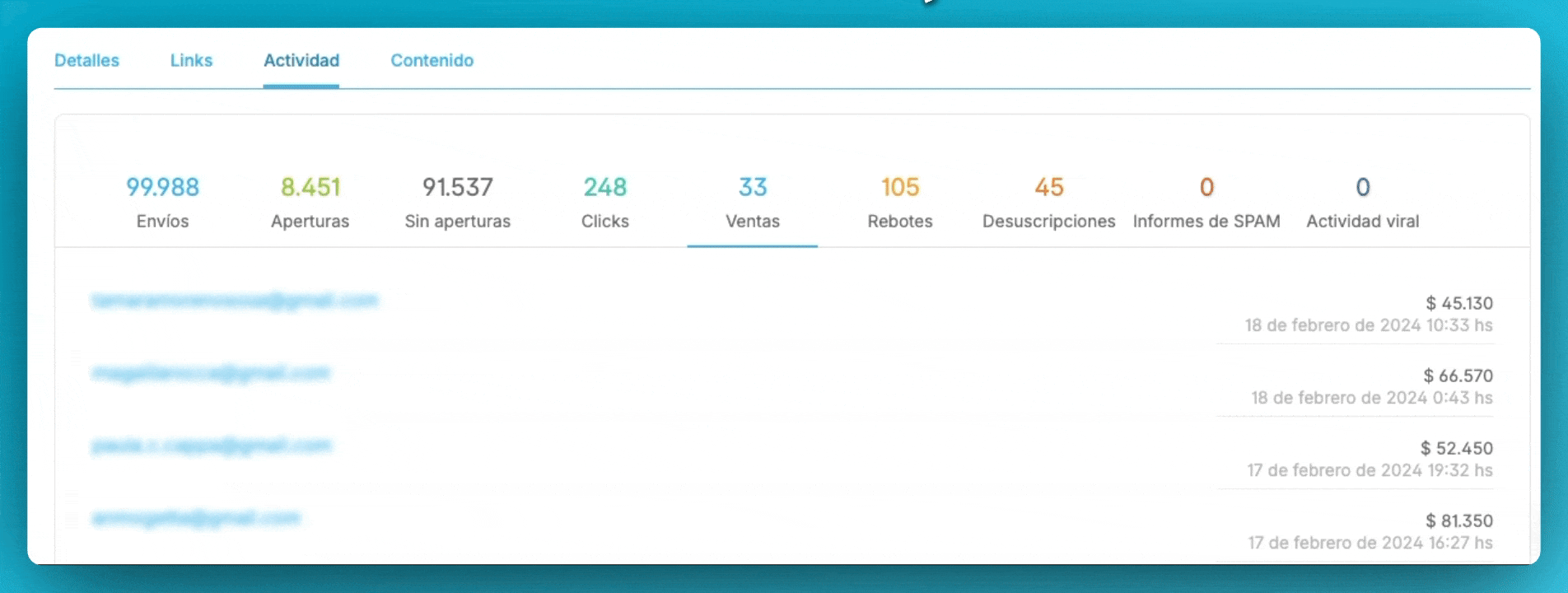
Now you can change the order of the listings by clicking on the column name 🎉
Any questions you can write to us
---
🇧🇷 You can now change the order of the listings by clicking on the column name 🎉
Any questions, you can write to us.
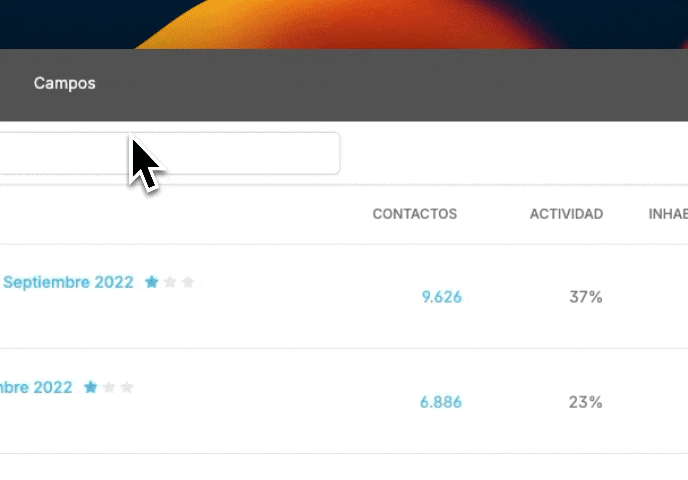
Now in the
Automations birthday
triggers you can configure how many days earlier
the email will be sentTake advantage of this automation to build loyalty and surprise your audience with a gift, special discount, or simply wish them a nice day 🎉.
If you have any questions write to us! 🙂
---
🇧🇷 Now in the
Birthday Automations
triggers, you can configure how many days earlier
the email will be sentTake advantage of this automation to give a gift, a special discount, or simply wish your customer a good morning 🎉.
If you have any questions, contact us! 🙂
Now you can quickly identify
which are the areas of your campaigns most clicked
by your subscribers, and the number of clicks each zone had.Learn more about Heat Map from aquí
---
🇧🇷 Now you can quickly identify
which parts of your campaigns are most clicked
by your contacts and the number of clicks each area hadLearn more about Heat Map aqui
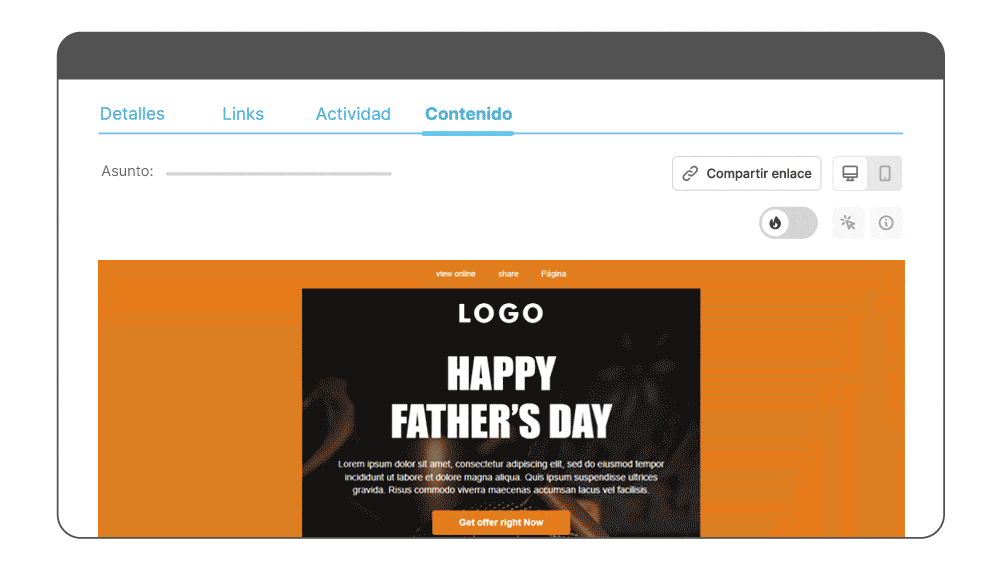
Now in the
Activity
section within the contact information you can filter by different types of activity
to more easily find an event. 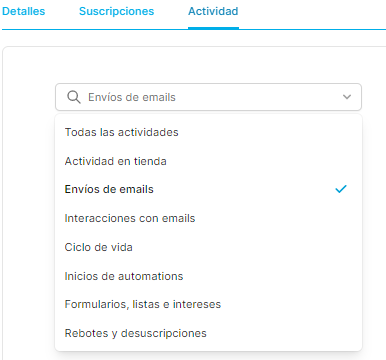
If you have any questions write to us! 🙂
---
🇧🇷 Now, in the
Activity
section in the contact information, you can filter by different activity types
to find an event more easily.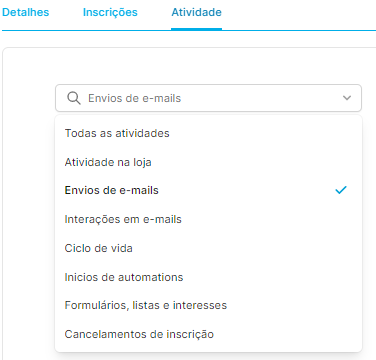
If you have any questions, contact us! 🙂
Now you can segment the buyers of your store according to their behavior, in order to send more effective campaigns and automations, focused on the loyalty and retention of your audience.
For more details visit Centro de Ayuda
---
🇧🇷 You can now segment your store's buyers according to their behavior, in order to send more effective campaigns and automations, focused on building loyalty and retention of your audience.
To learn more, visit our centro de ajuda.
Now you can better organize your designs
by modifying the name and color of the labels, creating new ones, and removal
the ones you don't use
. You'll also be able to see how many templates each label has. For more details visit centro de ayuda.
---
🇧🇷 Now you can better organize your designs,
changing the name and color of the labels, generating new ones, and deleting those that are no longer used
. You can also see how many templates each label has.To learn more, visit our [help center] ([https://docs.myperfit.com/pt-BR/articles/7150769-galeria-de-templates]).
Now you can create and edit templates with new features such as the
Drag & Drop system, support for AI issues, integrated image editing, and much more
! Get to know everything new desde aquí.
---
🇧🇷 Now you can create and edit templates with new features, such as the
Drag & Drop system, assistance with AI subjects, integrated image editing, and more!
Discover all the novidades aqui.
improved
Integrations
Codeless forms and display options | Codeless forms and display options
It is now possible to activate and deactivate your forms without having to modify your store code!
You can also configure its behavior, where it is displayed, and much more!
For details, visit centro de ayuda.
---
🇧🇷 It's now even easier to activate and deactivate your forms without having to modify your store code!
In addition, it is possible to configure their behavior, where they will be displayed and much more!
For details, visit centro de ajuda.
Load More
→